Bingo Cafe Download Instructions
Downloading & Installing Bingo Cafe is Easy!
Bingo Cafe’s is famous for its ease of installation. Generally speaking, downloading and installing Bingo Cafe is a very simple process and takes a few minutes to complete. Whether you go for the 3-step install, or require more specific instructions, the Bingo Cafe software download and installation guide below will help you start playing in a breeze.
Here’s the short version of the Bingo Cafe download instructions – and how to start playing – for those who are already familiar with carrying out such installations. More follow.
You are just 3 steps away from hours of fun…
 |
 |
 |
|
1.
and Run Installer Click on “Save File” and then
double-click on the .exe file. |
2. Register your details
with Bingo Cafe Fill in your details and create
a username to play as. |
3. Start playing games
at Bingo Cafe! Double-click the icon on your
desktop to launch Bingo Cafe. |
That’s it! Bingo Cafe should now be installed and ready to go.
Step-By-Step Instructions:
|
|
|
That’s it! Bingo Cafe should now be set up and ready to play.
Troubleshooting / Common Download Problems
The following are some of the most common Bingo Cafe download issues.
If you are a Windows XP SP2 user, your automatic downloads may be blocked by Internet Explorer. Here’s how to bypass this: (1) right-click on the Information Bar and (2) select Download File.



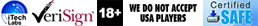

I love this game. It is by far the best bingo game that I’ve played!
Impressive Bingo game! I’ve played a ton of different bingo games, but this one makes the top of my list.
I seem to be 100% addicted!!!!!!!!
Exciting Impressive game! Download it! Great way to kill the time !
This is my number 1 game…. I play every day.
Impressive game, been playing it for years.
Impressive game…..loving it.